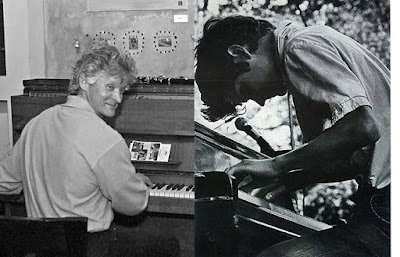A good multitrack recording software is a like any other good tool. It has to fit perfectly into your palm and work well. Choosing the right software for you is fairly easy, if you know exactly what your needs are. The following grid might help with making the right decision, especially, if you are just trying yourself out in the digital multitracking world
1. What operating system are you running?
This is the most obvious question to ask, but for some, it can be the most limiting one. Logic Pro for instance, is not available on Pc since 2002, when Apple bought the original software creator Emagic in 2002.
Most budget home studios already have either a Mac or a PC to build upon. Unless, you want to start from scratch, you will look for a software for OSX or Windows.*
Luckily, a lot of advanced multitrack software available on the market that have both PC and Mac versions, so this is not a real restriction for most users. The easiest / cheapest solution is to stay with they system you already have, unless you want to upgrade anyway soon.
Luckily, a lot of advanced multitrack software available on the market that have both PC and Mac versions, so this is not a real restriction for most users. The easiest / cheapest solution is to stay with they system you already have, unless you want to upgrade anyway soon.
*For Unix, as far as I know, the best multitracking software is Audacity, which does not really match up to the level of any commercial software. Due to the lack of a real choice in versatile software, Unix is not a true heaven for home recording enthusiasts.
2. Do you face any limitations because of your computer's capabilities?
 It is good to be aware of any unsolvable limitations your current PC or Mac configuration might be having such as memory, speed, screen and ports (USB & Firewire). This can be assessed the best once you are clear about the main purpose for buying a multitracking software for yourself. If you will mostly record yourself with one guitar (two tracks at a time for instance), possibly adding some tracks later on 1 by 1 is a very different scenario from the one where you are trying to track 16 or more channels at the same time to create a good quality demo of your band or to record a live gig with post-event mixing and editing intentions.
It is good to be aware of any unsolvable limitations your current PC or Mac configuration might be having such as memory, speed, screen and ports (USB & Firewire). This can be assessed the best once you are clear about the main purpose for buying a multitracking software for yourself. If you will mostly record yourself with one guitar (two tracks at a time for instance), possibly adding some tracks later on 1 by 1 is a very different scenario from the one where you are trying to track 16 or more channels at the same time to create a good quality demo of your band or to record a live gig with post-event mixing and editing intentions.3. Know your budget
This is the only thing you cannot really change. You have X amount (a maximum of X and some) to spend on the software part of your studio. This will need to be divided between all the different types of software you are planning to use such as the wave editor, the multitrack recorder, plugins etc. Once you are clear on what you can spend on the multitrack recording solution, you can clearly see which options are available for you from the list above.
4. Know your priorities
Choosing the right budget obviously involves setting up an order of possible features according to their importance. Some of the questions you might want to ask from yourself are:
 Do you need vsti support, do you need cabinet simulations, would you use the session drummer or the built-in violin orchestra heavily? Do you need a midi sequencer? Do you want to have more than X tracks in the same projects? Do you want a solution that contains a high-level wave editor as well? If not, can you come up with a cheap alternative for wave editing functions?
Do you need vsti support, do you need cabinet simulations, would you use the session drummer or the built-in violin orchestra heavily? Do you need a midi sequencer? Do you want to have more than X tracks in the same projects? Do you want a solution that contains a high-level wave editor as well? If not, can you come up with a cheap alternative for wave editing functions?Know your priorities and do not be afraid to make compromise where needed. Eventually, you are not the sound engineer of a global label (just yet).
5. How often and where are you planning to use this software?
If you are planning for 1-2 recordings a year, mostly at home, stability will not be your primary concern. An occasional need of reinstall of plugins and drivers will not impact you too negatively. You can securely go with a cheaper software like the well-known N-track.
On the other hand, if you plan to record fairly often, or if the few recordings that you have a year are crucial for you and might need to be carried out under pressure, maybe at an off-site event and not at home, stability will be the most important factor for you.
Based on the points above, you should be able to narrow down the number of possible options for you. To see, which would work the best for you, take the time and download the demo versions of each of the candidate software and spend some time fooling around in the interface. Try to create a very simple multitrack recording with some effects and EQ to your own taste, test the exporting options, see the speed performance of the tool. Look out for bugs, browse through the support forum of the software to highlight any potential issues such as hardware and software conflicts.
Investing some time is necessary in order to avoid disappointment and always pays off in the end.




 Leave a comment (0)
Leave a comment (0)